Are Your Eyes Trying to Tell You Something?
Have you ever felt a nagging discomfort in your eyes after a long day of staring at a screen? You’re not alone. But what exactly is eye strain, and how can you tell if you’re experiencing it? In this article, we’ll dive into the symptoms of eye strain, helping you recognize the signs and take steps to alleviate the discomfort. Let’s get started!
What Is Eye Strain and Why Should You Care?
In our hyper-connected world, digital screens are ubiquitous. Whether working on a computer, binge-watching shows on a tablet, or scrolling through social media on a smartphone, our eyes are constantly engaged. This persistent focus on screens can lead to a condition known as eye strain or asthenopia. But what exactly is eye strain, and why should you be concerned about it?
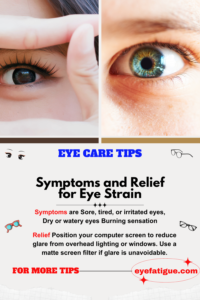
Common Symptoms of Eye Strain
- Dry Eyes: Extended screen time can reduce your blink rate, leading to dryness and irritation. Blinking spreads tears evenly over the surface of your eye, keeping it moist. For more information on managing dryness, check out our guide on eye drops for dry eyes.
- Blurred Vision: When your eyes are overworked, the ciliary muscles responsible for focusing can become fatigued, resulting in temporary blurred vision.
- Headaches: Eye strain often leads to tension headaches, particularly around the forehead and temples. This is due to the extra effort your eyes exert to focus on screens.
- Eye Fatigue: Extended utilization of electronic devices may lead to sensations of eye fatigue and heaviness, particularly towards the conclusion of the day.
- Neck and Shoulder Pain: Inadequate positioning when using electronic devices may lead to muscle tension in the neck and shoulders, exacerbating discomfort associated with eye strain.
- Sensitivity to Light: Overworked eyes can become more sensitive to light, making it uncomfortable to be in bright environments.
Causes of Eye Strain
- Extended Screen Time: Gazing at screens for extended periods without taking breaks is a leading factor contributing to digital eye strain, commonly referred to as computer vision syndrome.
- Poor Lighting Conditions: Working in low or overly bright light can force your eyes to work harder, leading to strain.
- Incorrect Prescription: Wearing glasses or contact lenses with the wrong prescription can exacerbate eye strain, as your eyes must compensate for the improper correction.
- Improper Viewing Distance: Being positioned too near or too distant from your screen may lead to eye strain as your eyes struggle to focus.
- Uncorrected Vision Problems: Astigmatism, farsightedness, or presbyopia can lead to eye strain if not adequately addressed.
How to Alleviate Eye Strain
- Follow the 20-20-20 Rule: This simple practice aids in easing tension in the eye muscles.
- Ensure Proper Lighting: Adjust your room lighting to avoid glare and harsh reflections on your screen.
- Adjust Your Screen Settings: You can increase text size, adjust brightness and contrast, and reduce blue light emissions using screen filters or software adjustments.
- Use Artificial Tears: Over-the-counter lubricating eye drops can help alleviate dryness and irritation. Explore various eye drop options available here.
- Regular Eye Exams: Make it a habit to see an optometrist regularly to confirm that your prescription is current and detect any potential vision problems.
Common Triggers of Eye Strain
Eye strain, or asthenopia, can be triggered by various factors, particularly in our modern, screen-dominated lives. Below, we explore some of the most common culprits.

Common Triggers
- Prolonged Screen Time: One of the most significant contributors to eye strain is extended periods spent on digital devices. Whether for work, entertainment, or social interaction, our reliance on screens is unprecedented. To combat digital eye strain, consider strategies to banish digital eye strain.
- Poor Lighting Conditions: Insufficient or overly bright lighting can make it difficult for your eyes to focus, leading to strain. This includes glare from windows or overhead lights and working in dim environments.
- Improper Viewing Distance and Angles: Sitting too close to or too far from your screen can force your eyes to work harder to maintain focus. Similarly, improper angles can cause additional strain, particularly if you look up or down at a screen.
- Uncorrected Vision Problems: Issues such as astigmatism, presbyopia, and other refractive errors can exacerbate eye strain if left uncorrected. Wearing outdated or incorrect prescriptions can also contribute to the problem.
- Poor Posture: Proper ergonomics are essential to maintaining comfort and reducing strain.
- Inadequate Breaks: Not taking regular breaks during prolonged tasks can lead to continuous eye muscle engagement, which can result in fatigue.
- Environmental Factors: Dry air, particularly in air-conditioned or heated spaces, can cause dryness and irritation in the eyes, contributing to strain. For relief from dryness, it’s essential to understand why your eyes might burn.
Table of Common Triggers and Solutions
| Trigger | Description | Solution |
| Prolonged Screen Time | Long hours on digital devices without breaks | Follow the 20-20-20 rule |
| Poor Lighting Conditions | Insufficient or overly bright lighting | Use proper lighting; reduce glare |
| Improper Viewing Distance | Sitting too close or too far from the screen | Maintain an optimal distance (20-30 inches) |
| Uncorrected Vision Problems | Issues like astigmatism, presbyopia, uncorrected vision errors | Regular eye exams; update prescriptions |
| Poor Posture | Slouching or hunching over devices | Use ergonomic furniture; maintain good posture |
| Inadequate Breaks | Continuous tasks without breaks | Take regular breaks; follow the 20-20-20 rule |
| Environmental Factors | Air devoid of moisture from air conditioning or heating apparatus. | Use a humidifier; use lubricating eye drops. |
Practical Tips to Prevent Eye Strain
Preventing eye strain is essential for maintaining optimal eye health, especially in a world where digital devices are integral to our daily lives.
- Follow the 20-20-20 Rule
The 20-20-20 rule offers a straightforward yet impactful approach to alleviate eye strain. Every twenty minutes, pause for a twenty-second break, directing your gaze towards something twenty feet distant. This habit aids in relieving tension in the eye muscles and diminishing weariness.
- Adjust Your Screen Settings
- Brightness and Contrast: Ensure your screen brightness matches the lighting around you. Too bright or too dim screens can cause strain. Adjust contrast settings to a comfortable level.
- Text Size: Increase text size to reduce the need for squinting or leaning forward.
- Blue Light Filters: Use blue light filters or software that reduces blue light emissions.
- Optimize Your Workspace
- Ergonomic Setup: Position your screen about an arm’s length away, ensuring the top of the screen is at or slightly below eye level. Use an adjustable chair to maintain proper posture.
- Lighting: Use ambient lighting that minimizes glare. Position your screen to avoid reflections from windows and overhead lights.
- Use Proper Eyewear
- Anti-reflective Coating: Glasses with anti-reflective coating reduce glare from screens and improve comfort.
- Computer Glasses: Consider prescription computer glasses designed specifically for screen use. They can help reduce strain and improve clarity.
- Maintain Good Eye Habits
- Blink Regularly: Blinking keeps your eyes moist and prevents dryness.
- Eye Exercises: Perform simple eye exercises, such as rolling your eyes in different directions or focusing on near and far objects, to strengthen your eye muscles.
- Stay Hydrated and Use Eye Drops
- Hydration: Drink lots of water to stay hydrated, as dehydration can exacerbate dry eyes.
- Lubricating Eye Drops: Use over-the-counter lubricating eye drops to moisten your eyes and reduce discomfort.
- Take Regular Breaks
Taking frequent breaks is crucial to preventing eye strain. Stand up, stretch, and move around every 30 to 60 minutes to reduce fatigue and improve circulation.
- Create a Comfortable Environment
- Humidity Levels: Maintain an appropriate humidity level in your workspace to prevent dry eyes. Consider using a humidifier if the air is arid.
- Temperature Control: Avoid sitting directly in the path of air conditioners or heaters, as extreme temperatures can dry out your eyes.
- Regular Eye Check-Ups
Visit an optometrist regularly to ensure your vision prescription is up-to-date and to check for any underlying eye conditions.
Frequently Asked Questions (FAQs) About Eye Strain

What is eye strain, and how does it feel?
Eye strain, also known as asthenopia, occurs when the eyes get tired from prolonged use. It often feels like persistent discomfort or pressure around the eyes.
Can eye strain cause long-term damage?
Eye strain doesn’t usually cause permanent damage. However, it can significantly impact daily comfort and productivity. Addressing persistent symptoms can improve quality of life and prevent them from worsening.
How long does eye strain typically last?
Eye strain can last from a few hours to several days, depending on the severity and the measures taken to alleviate it. Taking breaks, adjusting your environment, and using proper eye care techniques can help reduce the duration.
Is eye strain only caused by screens?
While digital screens are a common cause, eye strain can also result from activities requiring intense focus, such as reading, driving long distances, or working in poor lighting conditions. Any task that demands prolonged eye concentration can lead to strain.
What are some quick remedies for eye strain?
- Take Breaks: Follow the 20-20-20 rule.
- Adjust Lighting: Ensure proper lighting to reduce glare and reflections.
- Use Eye Drops: Lubricating eye drops can relieve dryness.
- Perform Eye Exercises: Regularly focusing on distant objects can help relax your eyes.
- Maintain Good Posture: Ensure an ergonomic setup to reduce neck and shoulder strain.
When should I see a doctor about eye strain?
If symptoms persist despite taking preventive measures, it’s advisable to consult an optometrist. Persistent eye strain could indicate an underlying vision problem or require a prescription adjustment.
Key Takeaways: Managing and Preventing Eye Strain
Eye strain is prevalent in our screen-centric world, but understanding and addressing it can significantly enhance your comfort and productivity. Here are three key takeaways to help you manage and prevent eye strain effectively:
- Implement Regular Breaks to Rest Your Eyes
Providing your eyes with regular breaks is among the most effective methods to prevent eye strain. The 20-20-20 rule presents a straightforward and practical strategy: take a twenty-second break every twenty minutes to focus on something twenty feet away. This action relaxes your eye muscles and alleviates the persistent strain of concentrating on a nearby screen. Integrating regular breaks into your schedule can relieve symptoms of eye strain, such as dryness, headaches, and blurred vision. Furthermore, these brief pauses can enhance your overall productivity and concentration, allowing your brain to rest.
- Optimize Your Work Environment
Ensure that your screen is positioned at an appropriate distance, approximately an arm’s length away, and arranged so that the top of the screen aligns with or is slightly below eye level. Utilizing an anti-glare screen or adjusting your monitor’s brightness and contrast settings to match the surrounding lighting conditions can also be beneficial. Additionally, consider the placement of other light sources, such as windows or overhead lights, to reduce direct glare on your screen.
Proper seating and good posture are equally important. Good posture not only helps alleviate eye strain but also prevents discomfort in the neck and shoulders, contributing to overall comfort during prolonged periods of screen use.
- Stay Hydrated and Use Proper Eye Care
Maintaining hydration and using appropriate eye care products can significantly reduce symptoms of eye strain. Drink plenty of water throughout the day to keep your body and eyes hydrated. Dry environments, especially those with air conditioning or heating, can exacerbate dry eyes, so consider using a humidifier to maintain comfortable humidity in your workspace.
Over-the-counter lubricating eye drops can relieve dry and irritated eyes, a common symptom of eye strain. These drops help keep your eyes moist, especially if you spend long hours looking at screens.
Conclusion: Prioritize Your Eye Health in a Digital World
Eye strain is a prevalent concern in today’s digital era, impacting millions who spend extended periods in front of screens. Recognizing symptoms and taking proactive steps to alleviate and prevent eye strain is crucial for maintaining overall eye health and daily comfort. You can significantly lower the risk of eye strain by adopting simple practices such as adhering to the 20-20-20 rule, optimizing your work environment, and staying hydrated. Adjusting screen settings to minimize glare and blue light, ensuring adequate lighting, and using ergonomic furniture to promote good posture are critical steps in establishing an eye-friendly workspace.
These check-ups enable you to address factors that exacerbate eye strain and maintain optimal eye function. Prioritizing eye health enhances comfort and productivity and contributes to overall well-being, particularly in a digital world where devices are indispensable.
Remember, your eyes are invaluable assets. Protect them by implementing these strategies and prioritizing eye health in your daily routine. A small investment in care today can lead to a lifetime of clear, comfortable vision.
